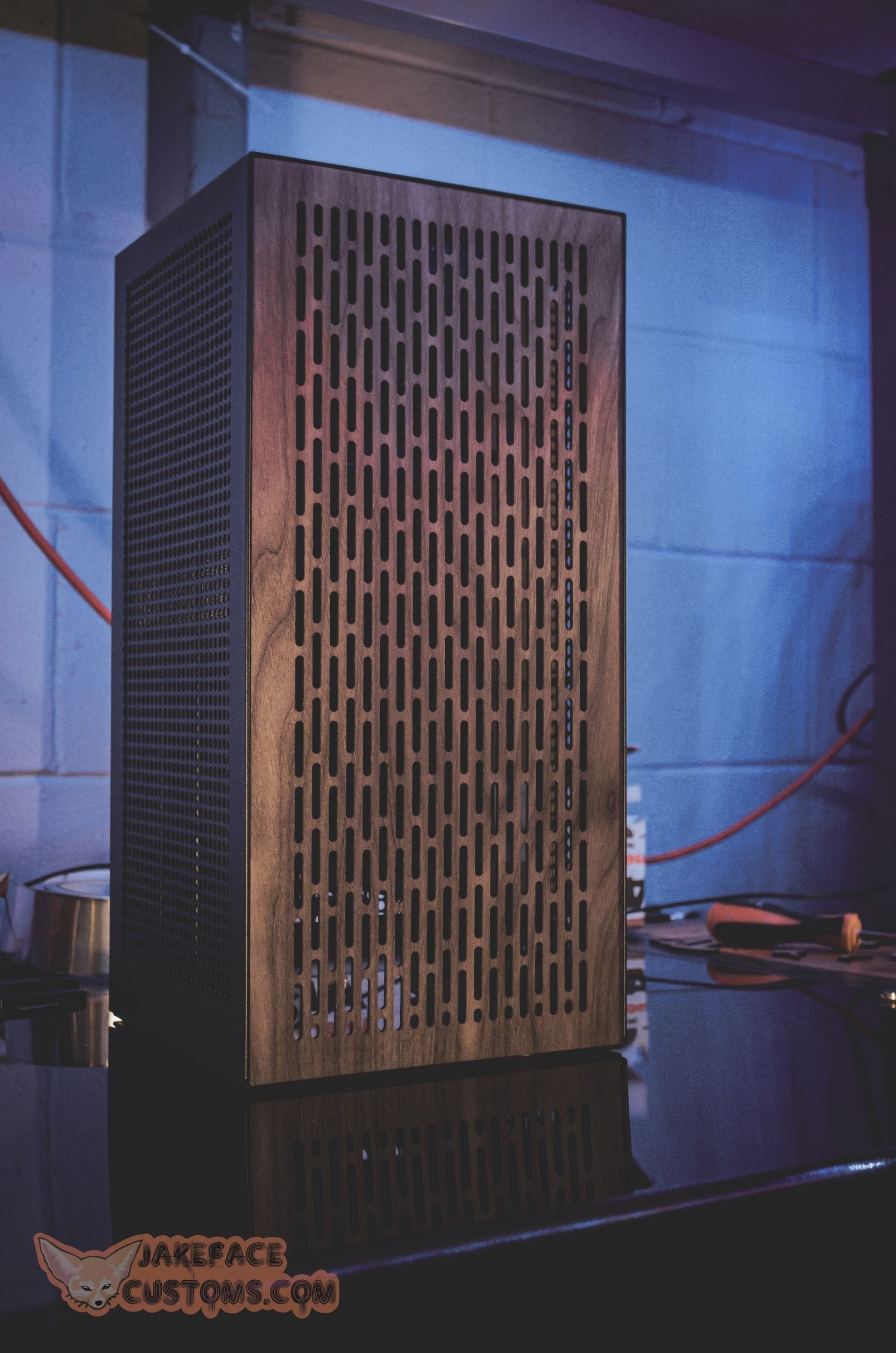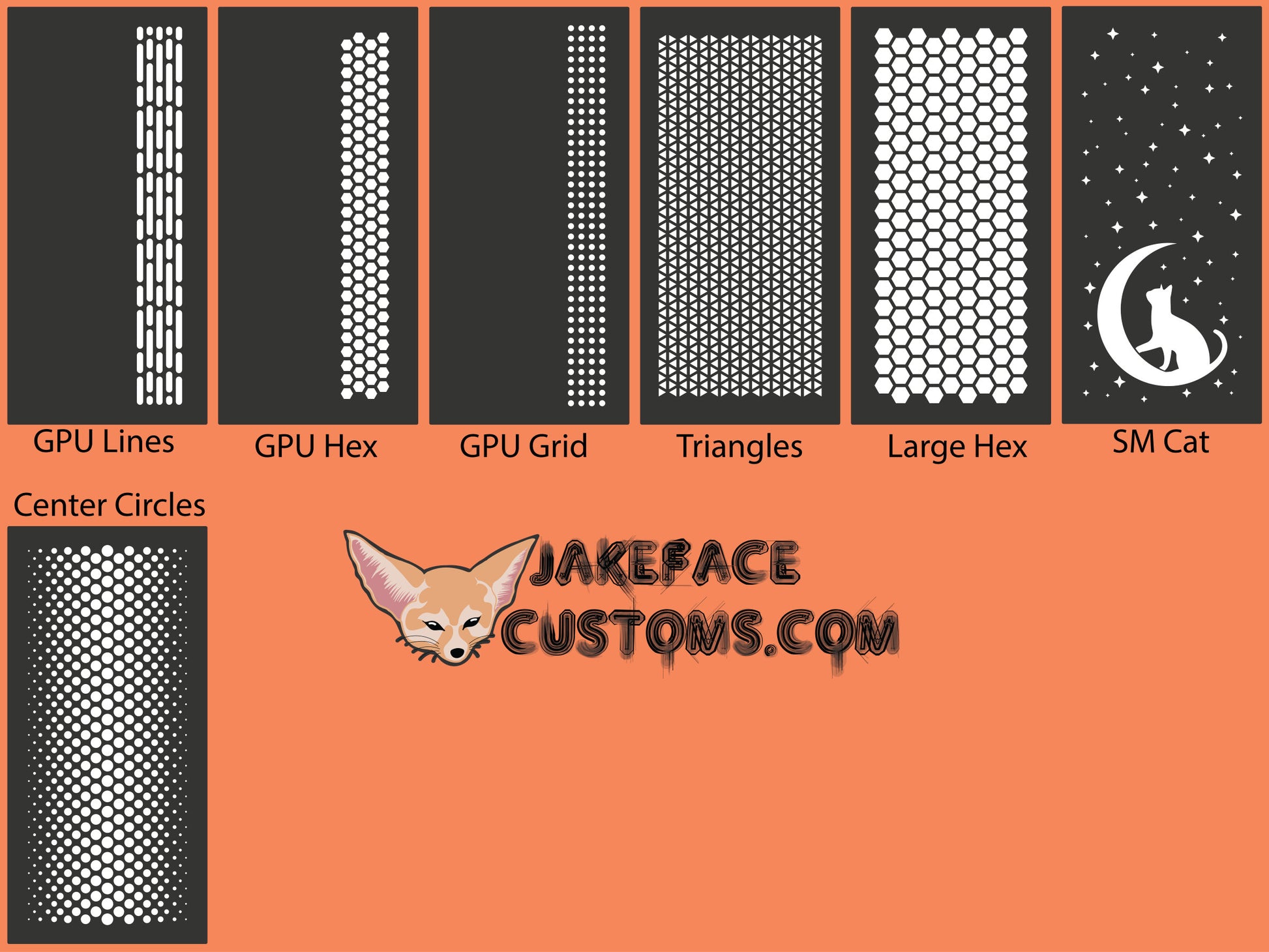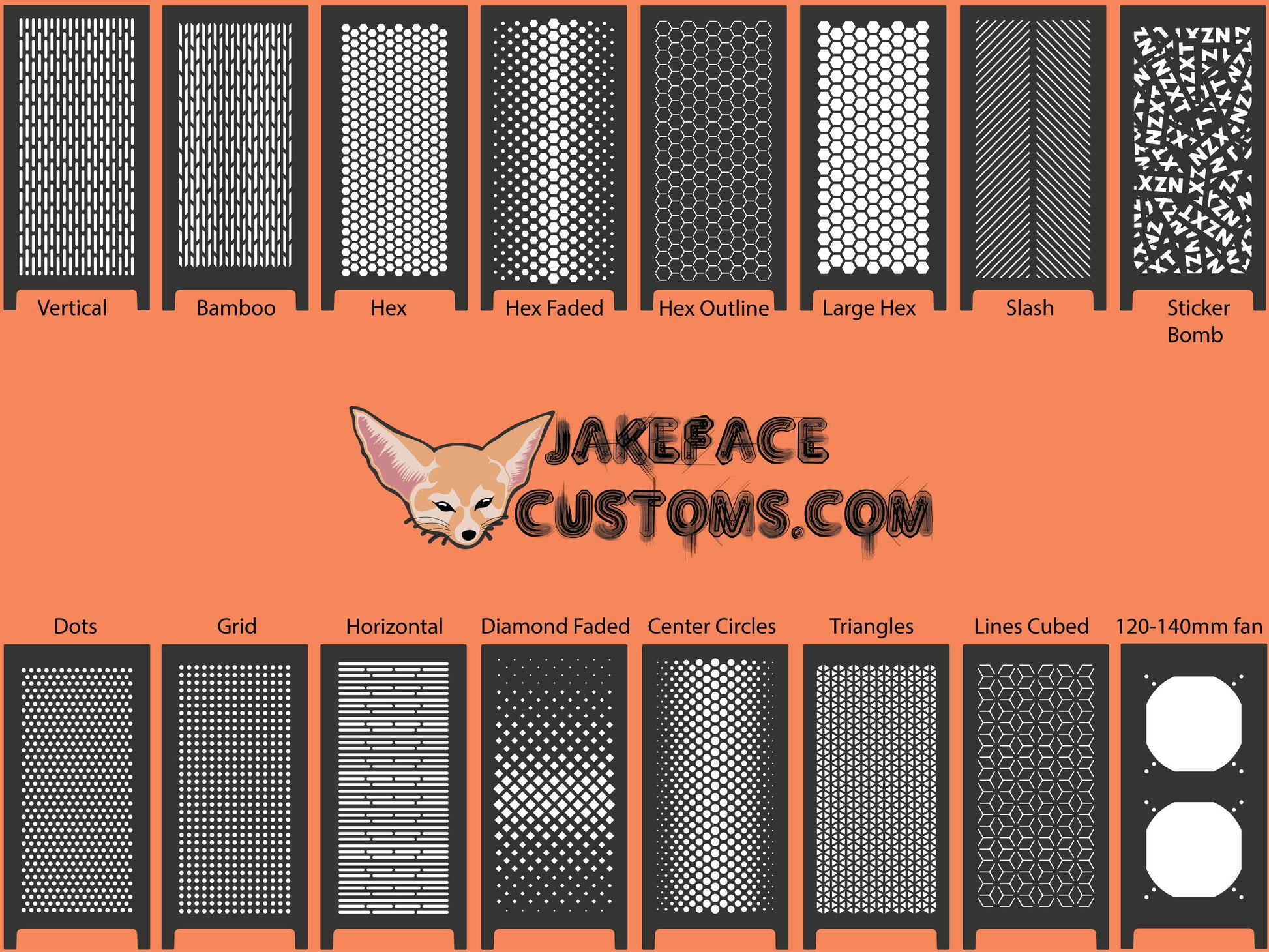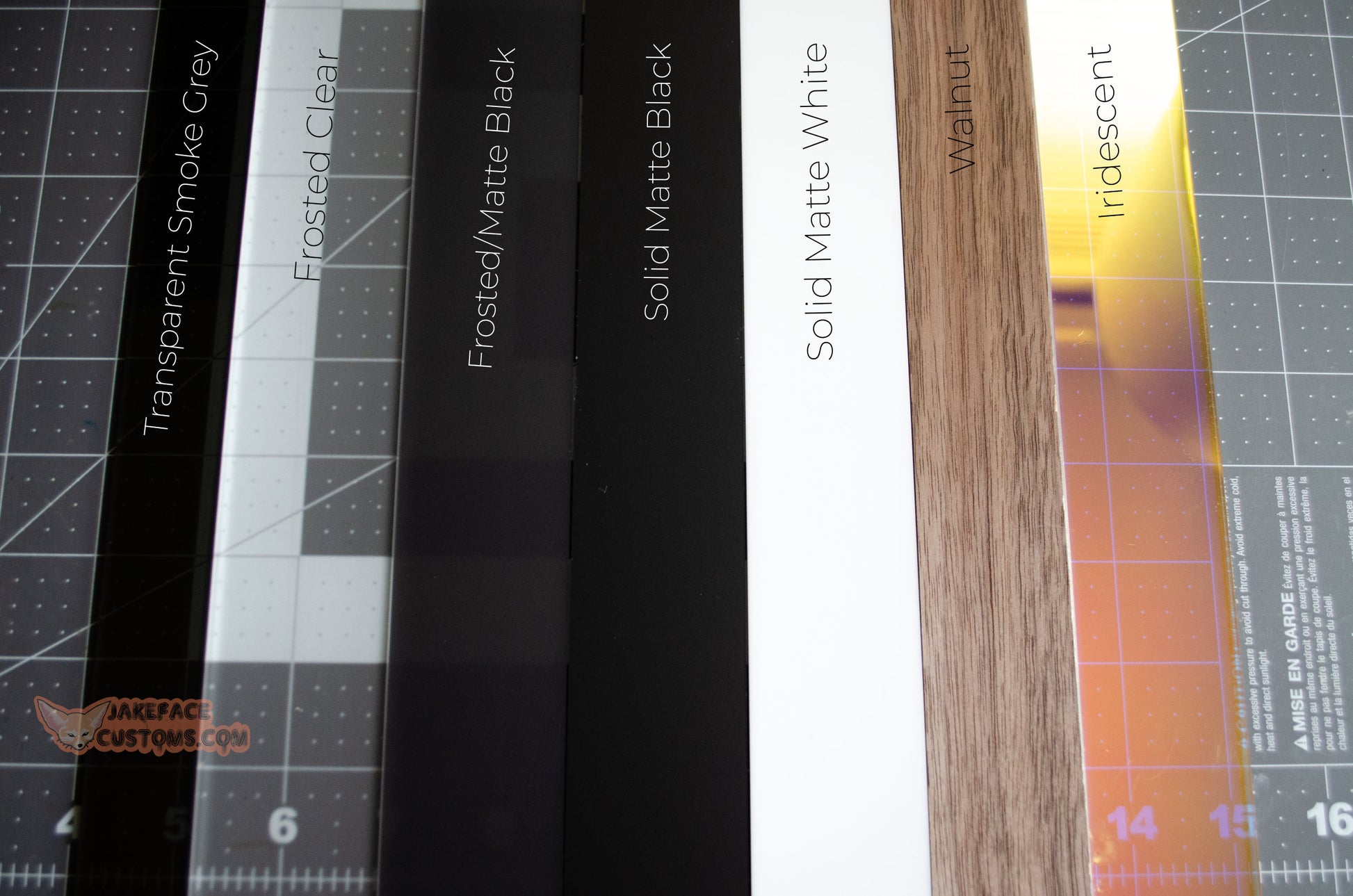JakefaceCustoms
NZXT H1 v2 (2022) Custom Vented Front or Back Panel
NZXT H1 v2 (2022) Custom Vented Front or Back Panel
Couldn't load pickup availability
DOES NOT WORK WITH V1 OF THE CASE!
Replace the front or back panel on your H1 with this Custom laser cut vented panel! These vented acrylic panels improve airflow, which results in lower temperatures (varies by system). This panel is made from acrylic, which provides extra rigidity and strength. The panels are held in place with strong magnets, which allow for easy removal.
INSTALLATION:
- Simply remove the original panel
- Find and remove the small rubber pads on the frame.
- Install the new panel
COLORS AVAILABLE:
FROSTED CLEAR:
Semi transparent clear with a frosted matte finish.
Transparent smoke grey:
#2064 transparent smoke acrylic. Similar to the same color or shade of the original glass.
Solid Matte Black:
Solid Matte Black acrylic
Solid Matte white:
Solid Matte White Acrylic
Walnut:
Walnut Plywood, clear cot
*Walnut veneer plywood may become slightly warped during shipping, I use 6 - 5 lbs magnets to mount the panel, this will keep if flush on the case.
*All acrylic panels are shipped with the paper still attached to prevent scratches during shipping.
This listing is for one panel only, case is not included
Materials: acrylic,magnets

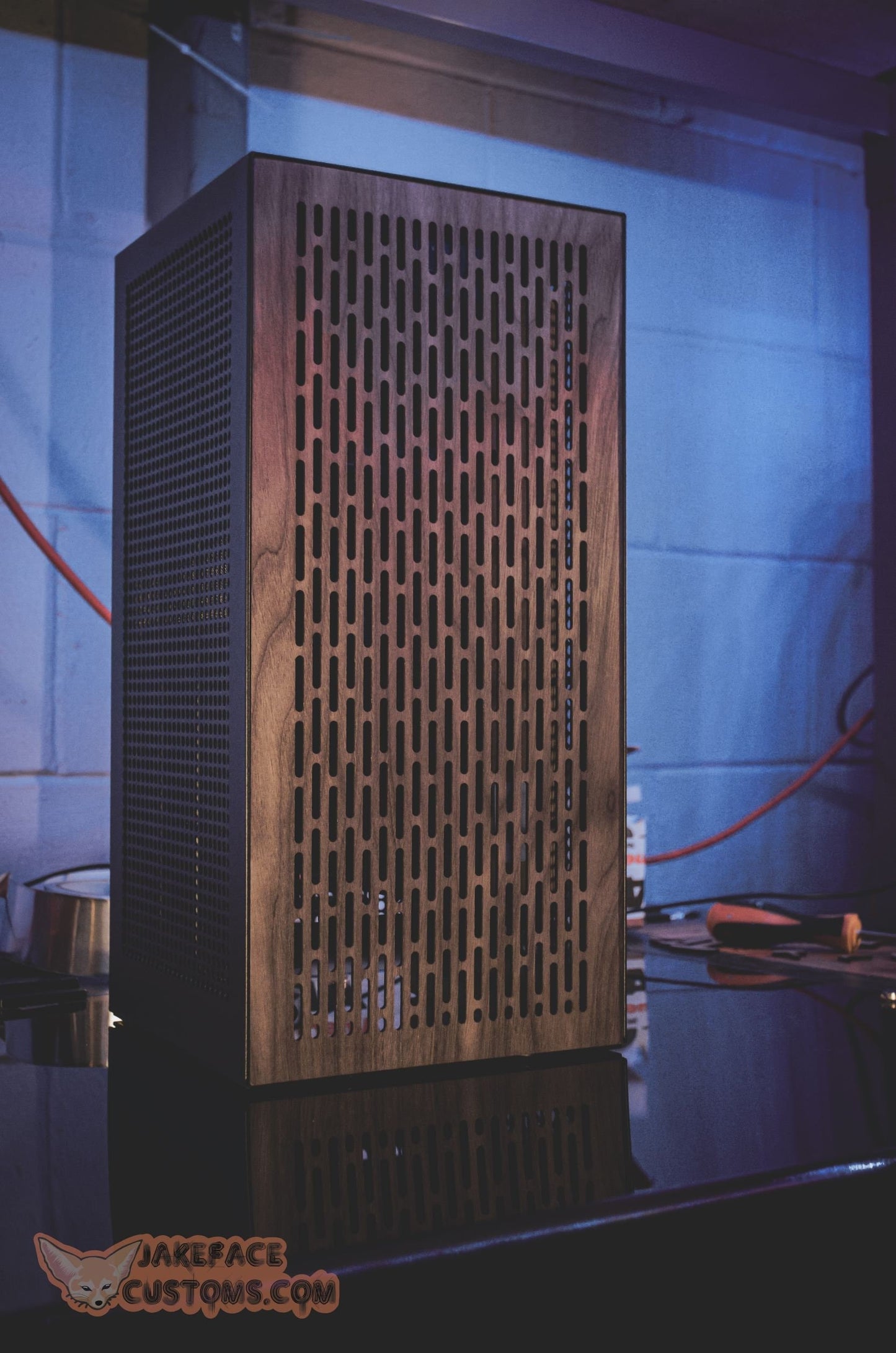




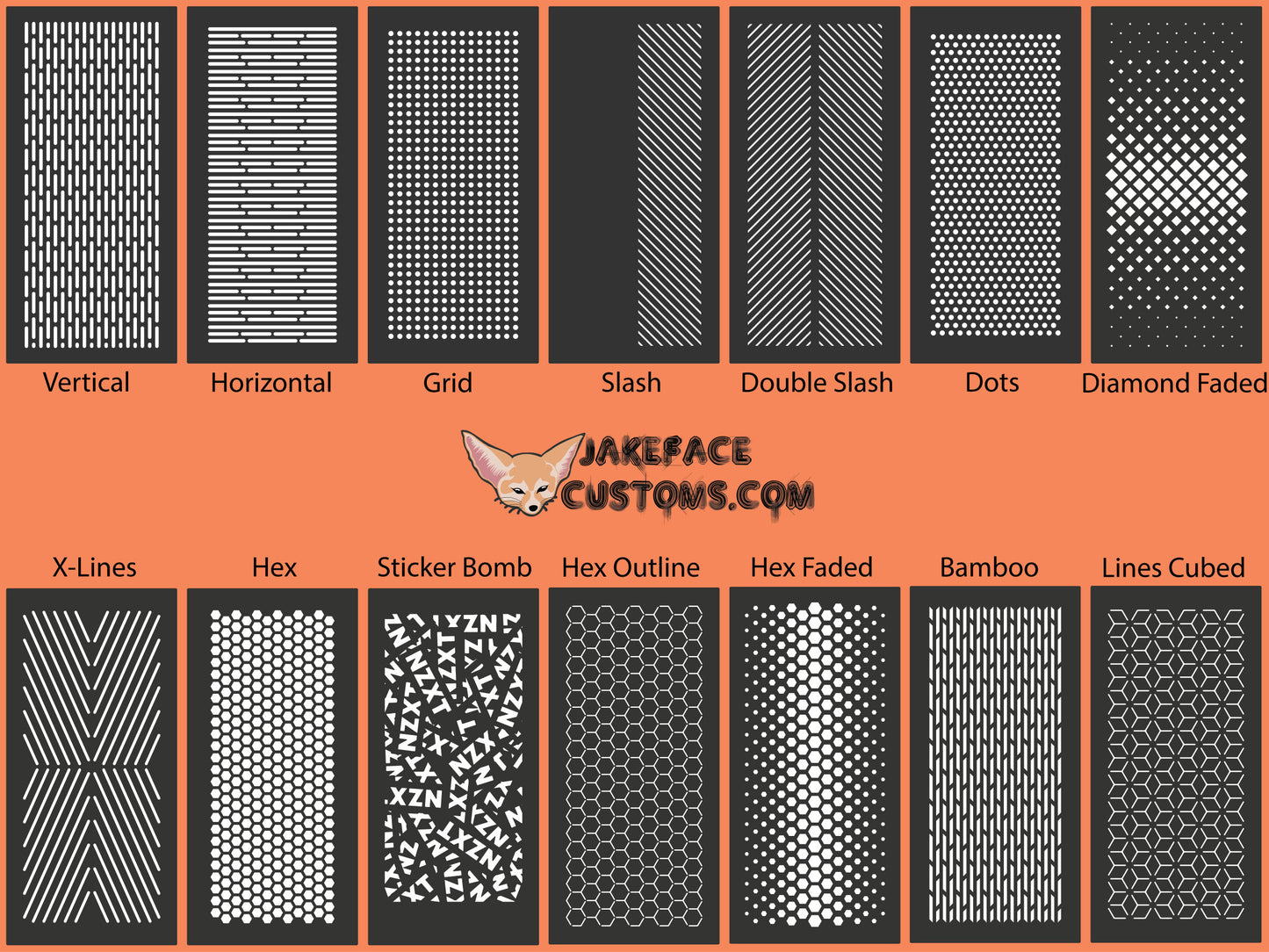

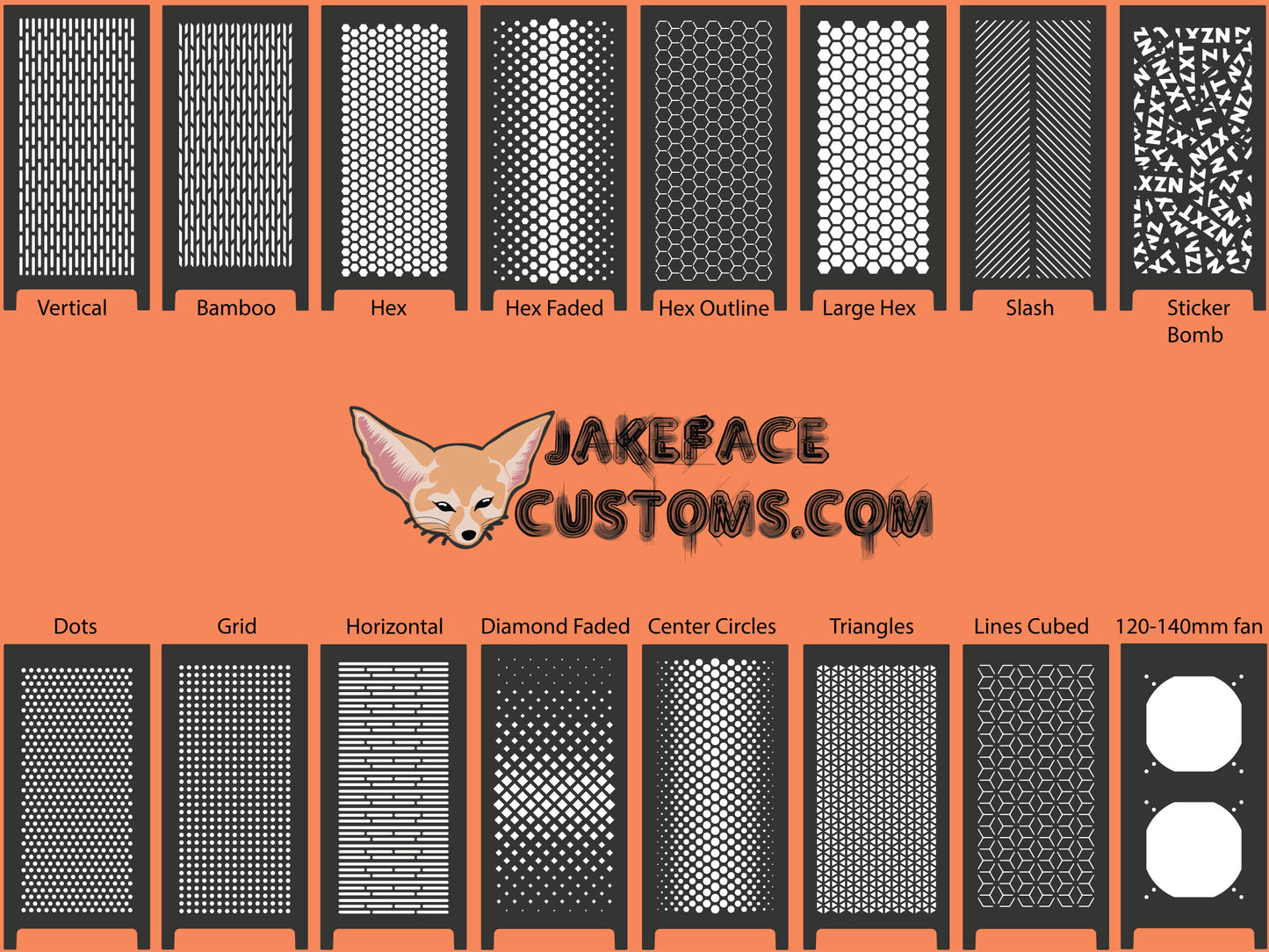
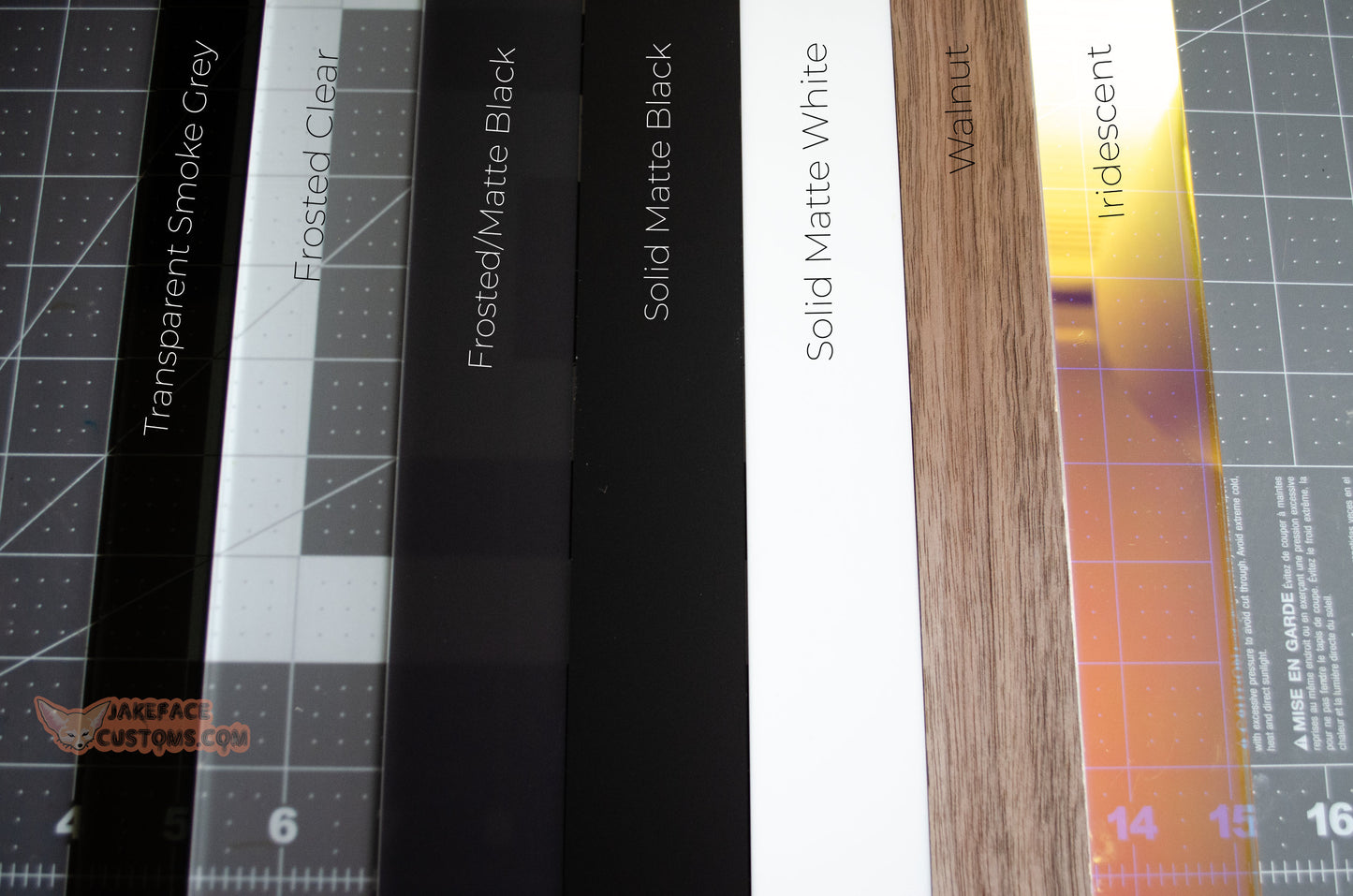

Collapsible content
Installation
H510 Side Panel
If your new panel isn't fitting easily or you have a newer
model, check the front left corner of the case near the
bottom. There may be a metal tab blocking installation.
Simply bend down that tab in order to have an even fit.
H510 Front Panel
Remove both side panels. On the upper part of the case,
there is a little screw on either side that must be removed
for the original panel to pop off.
If the replacement panel is not fitting easily, especially if
you have a newer model: check the front of the case near
the left side for a small plastic wedge piece. This wedge
serves no purpose and must be removed for the front
panel to fit as intended.
H1 Front Panel
Before installation, remove the six rubber pads on the
front of the case (beneath the factory panel.)
Optional Fan Filters
If you purchased fan filters, these can be installed on the
front or back of your fans using the existing screws
already holding your fan in place.
A4H2O, Meshilicious, Q58, Ncase M1 and any other panel
with pins/pegs:
CAREFULLY and GENTLY install and remove!
Install: line up the pins and they should easily pop into
place (Don't smash!)
Remove: Remove carefully, one pin at a time while
keeping the panel close to the case. Do NOT yank or rip
the panel off from an angle or one side!
TIPS
- Installs like the stock panel!
- No modding required!
SHIPPING
- All international orders include Insurance
- International customers: Tax, duties/VAT may be collected at time of delivery.